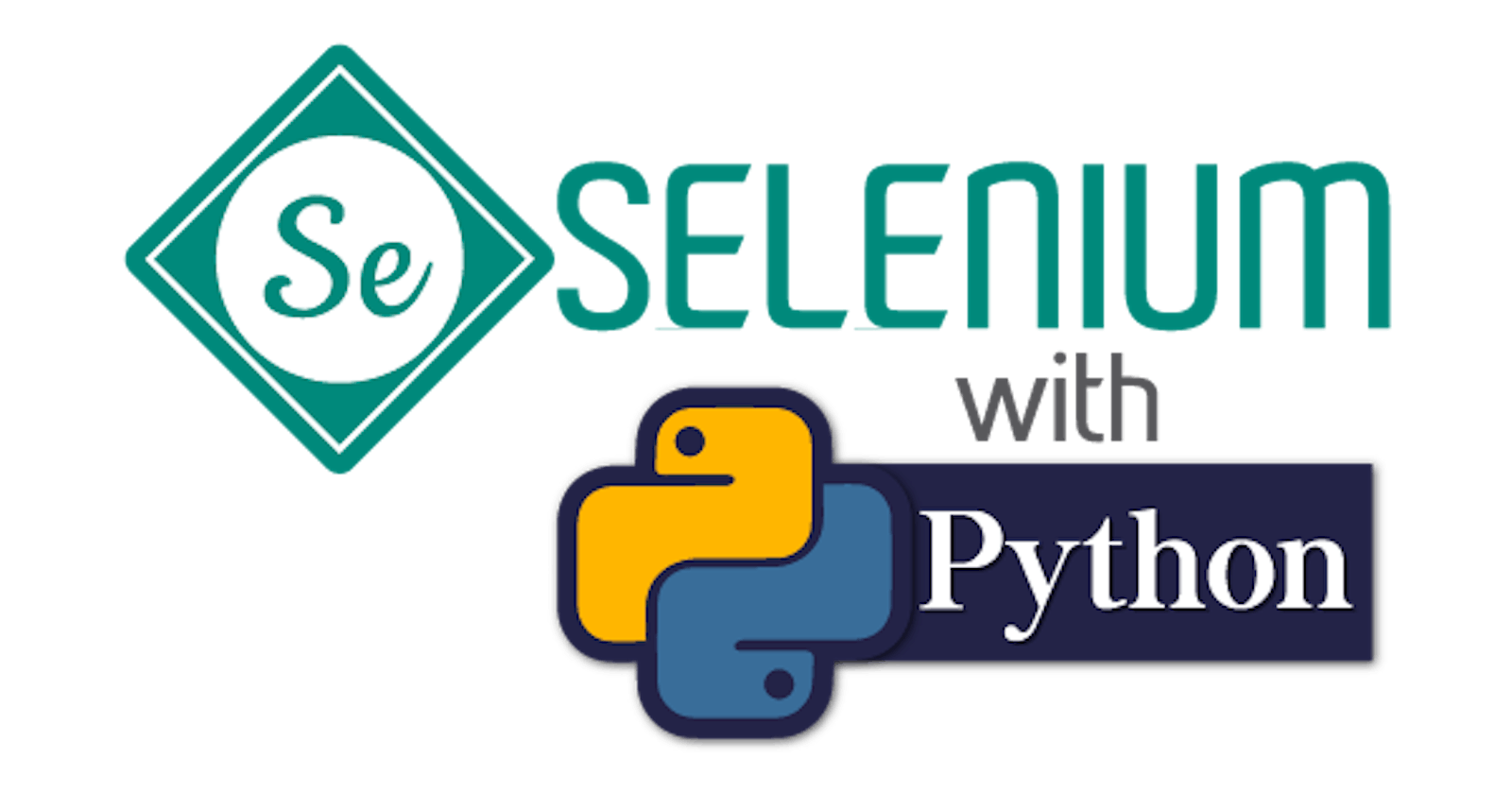Introduction to Selenium Testing using Python
A guide for Automation Testing using Selenium Python
Introduction
Selenium is an open-source umbrella project for a range of tools and libraries aimed at supporting browser automation. It provides a playback tool for authoring functional tests across most modern web browsers, without the need to learn a test scripting language. Selenium is composed of several components with each taking on a specific role in aiding the development of web application test automation. eg: Selenium IDE, Selenium Client API, Selenium Remote Control and Selenium Webdriver. Out of these Selenium Webdriver is the most commonly used for browser automation and testing.
The main advantage of using Selenium Webdriver is that users can write scripts that reduce manual work and increase the efficiency of the product. Users can also use them for writing automation scripts for testing software products which requires certain processes to be done repeatedly. Also used in updating documents like Excel on a large scale.
There are multiple reasons why Selenium is way more popular and powerful when compared to other web automation tools in the market. Here are the reasons why:
It is an open-source, free-to-use, portable tool that is used to perform web testing seamlessly.
It is a combination of several Domain Specific Languages (DSL) and other tools that allow you to perform various types of testing.
It is quite easy to understand, intuitive and has a low learning curve. The commands are categorized into multiple classes, making them easier to understand.
It takes off a load of the burden from testers since the amount of time that is required to perform testing, especially on repeated test cases reduces drastically.
There is a significant reduction in the costs incurred by the business clients, which is a win-win situation.
How to Install Selenium for Python?
It's a simple step, by running the following command in the terminal
pip install selenium
Before installing Selenium in your system, ensure you have Python installed and updated to the latest version. If Python is not installed, you can refer to the following link to install Python.
Install the latest Python version and then run the above step.
After installing Selenium, it's important to install the chromeWebDriver which is used to execute cross-browser tests and automate web-based application testing. To install this, first check the version of Chrome on your PC by going into,
Open Chrome -> Settings -> About Chrome

You can find the version of Chrome there.
After that go to Chromedriver download. Check the version of Webdriver that matches your Chrome version and install it.

After Installing, make sure the web driver path is added to the Environmental Variables of your PC. To check this, do the following
Start => Settings => System => About => Advanced Settings => Environmental Variables => Under user_variables => Select PATH and click Edit
This will list all the variables. Check if the WebDriver path is present. If not add it to the path.
To check if the selenium web driver is working, run the following
Open Terminal -> type Python -> type "from selenium import webdriver" -> Enter
If this returns no error then the driver is added to the path. If it returns "Chrome executable needs to be in path", then the web driver is not added to the path yet.
How to run your first code?
I can give you a simple example of running your selenium script.
Open VS Code and type the following code
from selenium import webdriver
driver = webdriver.Chrome.get("https://www.google.com")
driver.close()
Save the file with the ".py" extension. Run the file using the Python run command or by clicking on the run button.
Normally selenium is used to locate elements in the source code and extract data. Commonly used functions are:
driver.find_element(By.ID, "id")
driver.find_element(By.NAME, "name")
driver.find_element(By.XPATH, "xpath")
driver.find_element(By.CLASS_NAME, "class name")
driver.find_element(By.CSS_SELECTOR, "css selector")
driver.find_element(By.TAG_NAME, "tag name")
For finding multiple elements, the term find_element is replaced with find_elements.
Since Selenium is mostly used in Automation Testing, there are different types of selenium testing.
Regression Testing
This test returns an already finished test to check that codebase modifications have not generated new problems or regressions.
As opposed to executing these tests manually, Selenium can automate the execution of a suite of regression tests.
Functional Testing
This test ensures that an application functions properly and meets the requirements set out for it.
Selenium can automate the execution of functional tests by mimicking user activities such as button clicks and form filling and ensuring that the application reacts as intended.
Integration Testing
Integration testing ensures that different components of software programs work when linked together.
Selenium can automate the execution of integration tests by simulating application usage involving several software components.
Performance Testing
Performance testing ensures that the software can manage the predicted load and amount of traffic.
Selenium can perform performance testing by emulating many user activities and evaluating the application’s response time.
Cross-browser Testing
The cross-browser test checks if an online application works properly on various web browsers.
Selenium can organize the execution of tests on many browsers, guaranteeing that the application works in various browser environments.
Drawbacks
Dealing with dynamic web pages, where the page layout or content may vary based on user interactions or other circumstances, is a common challenge for Selenium.
Such testing can be difficult and time-consuming and may necessitate adopting additional tools or procedures to achieve complete coverage.
Another concern with Selenium is the upkeep of test scripts. As the application under test evolves, the test scripts may need to be modified to keep up.
It can be a substantial load for testers, especially if the test suite is extensive and the application is constantly updated.
Conclusion
Overall, Selenium is a useful tool for testing online applications, and Selenium with Python makes it particularly appealing to testers who prefer to work in a familiar language. Despite its shortcomings, Selenium is widely used in the business and has a large community of users and developers continually striving to improve and extend the software.
To learn more about Selenium and its features, follow the link Selenium-Python Documentation